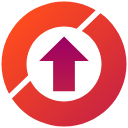 Stratos
Stratos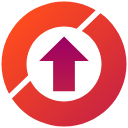 Stratos
StratosStratos is a Chrome extension that lets you upload your Stadia captures to Google Drive.
Head over to the Stadia captures page and click the link that appears near the “Captures” header to sign in to Drive. After this, the page will reload, and you’ll see upload icons on your individual captures. You can select these icons to upload the captures to Drive, or click the upload icon at the top to upload all visible captures to Drive.
NOTE: By “all visible captures”, I mean all captures that are currently visible on the page without more loading. If you have enough captures that, when you scroll down, more have to load below, those will not be synced via the “sync all” button until you scroll down.
All captures will be saved to the Stadia Captures folder of your Drive account. Once the files are synced, you can move them to other areas of your Drive, and Stratos will still detect that they’ve already been uploaded to avoid uploading twice.
If you click the Stratos extension icon, you can see the progress of any current uploads in a popup, or head over to this page to get more help.
Stratos does not collect any personal data, or any data whatsoever. All operations take place exclusively client-side, meaning that everything from fetching the Stadia captures to uploading them to Drive takes place on your local machine, never touching anything else.